How to set up a Google My Business listing.

How to set up a Google My Business listing.
Google my Business is a very handy tool, set up by Google, which allows businesses to easily manage their online presence. Companies can add essential information, such as their opening times, contact information, logos & photos, reviews, and more, and all this information is then pulled together to form the listing.
The Google My Business listing is displayed in the top right corner of Google search on desktop, or located beneath the first search result on mobile. Customers often rely on a Google My Business listing to quickly find information, for instance, a customer might want to visit a company’s physical store and a well organised listing can allow them to quickly view the address with a simple search.
Take a look at the Framework Design Google My Business listing below.
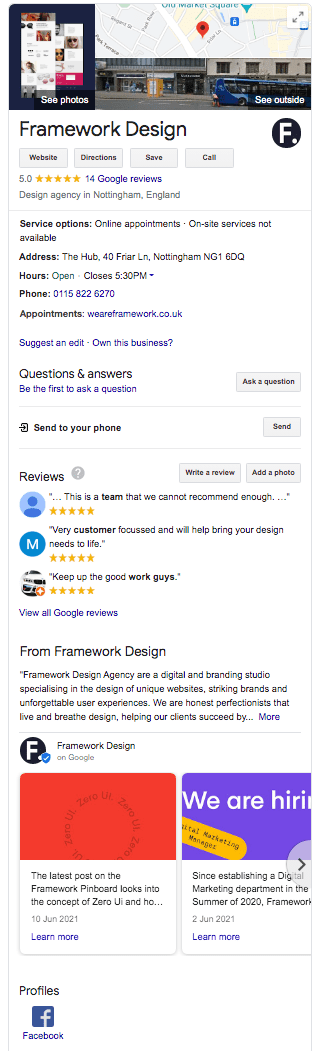
What are the benefits of a Google My Business listing?
Having a Google My Business listing is extremely beneficial for businesses. Not only does it allow you to list important information about your business, but it also means that you can be found in Google Maps and local search results. So if you’re a small local business, you’ll have a higher chance of being spotted and contacted by potential customers.
Another benefit of Google My Business is that it is extremely cost-effective. Your business can have a listing for free on Google, the biggest search engine on the internet, which has around 3.5 billion searches per day in the UK. That’s a lot of potential eyes on your company, so it definitely can’t hurt to focus some time on getting your listing set up and properly optimised.

How can I set up a Google My Business listing for my business?
Let’s get your company listing set up and at its full potential on Google My Business!
Step 1: Create an account or sign in & authorise
To start with, you’ll need to either sign into your company’s existing listing or create your account. Pop over to https://www.google.com/business/ and click ‘manage now’ to begin.
From here you can search for your business and select it, or simply click ‘add your business to Google’ if you are unable to find it listed, and fill in the information to make a profile.
Once you have created your business location or found it in the list, and confirmed that you are authorised to manage the business, you will need to verify. You can opt to do this in a number of ways, including via phone call, mail, or email. You will receive a code from any of these methods that you then need to submit. Additionally, you can also verify your business instantly using Google Search Console, but only if you already have a verified account.
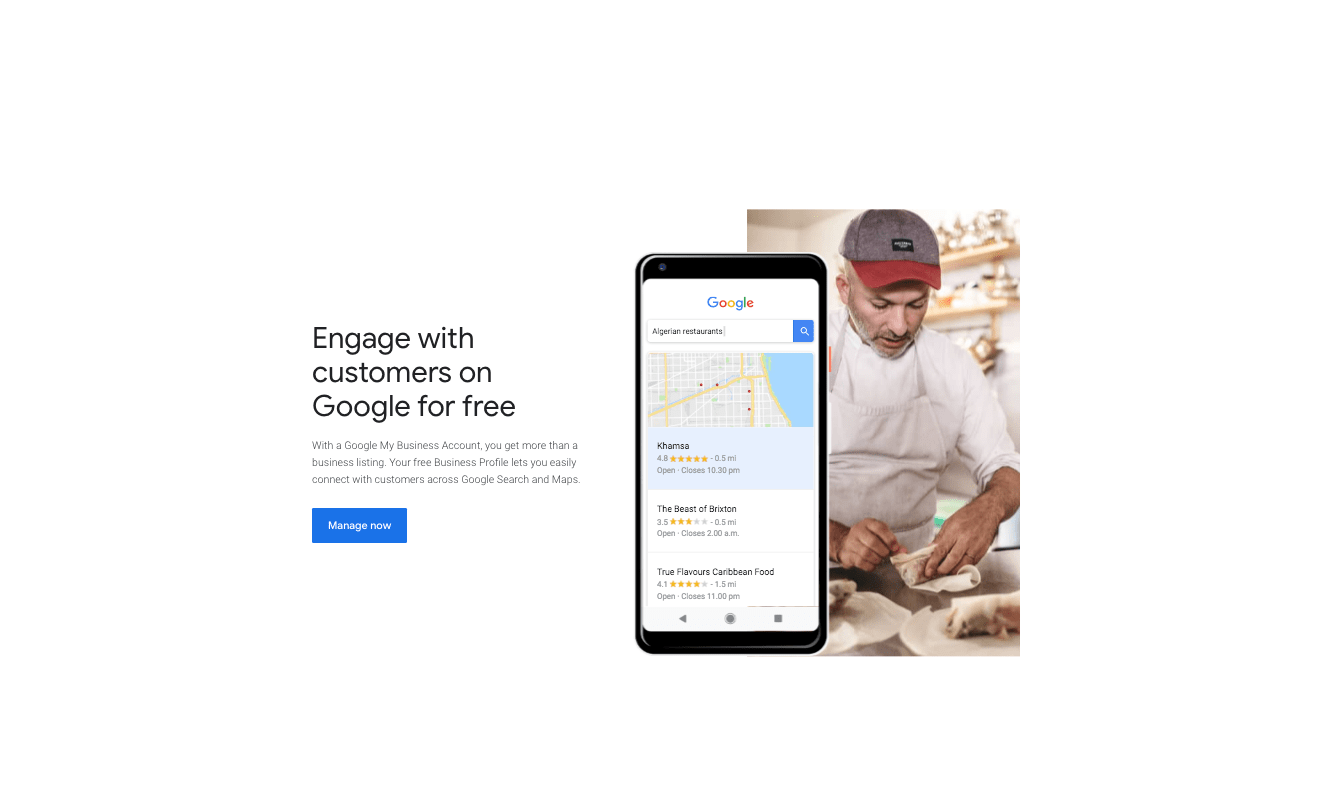
Step 2: Let’s get your Google My Business listing optimised
The next step is to start adding information to your Google My Business page. The more details the better.
You can add in your general business details in the information section, this includes:
- Business category
- Opening times
- Telephone number
- Website URL (optional)
- Appointment URL (optional)
- Services
- Business Description
- Photos including a business logo
- Social platforms
You can also add attributes or highlights of your business, chosen from a selection that is dependent on the industry your business falls into. For instance, if your business is a restaurant or cafe, you may want to add an attribute to show that you have wheelchair access, or add an attribute to tell people that you offer a delivery service or outdoor seating.
These attributes will show up on both your Google search and Google Maps packs listings, meaning that customers looking for a business like yours locally will be able to easily spot the highlights you offer.
IT’S SUPER SUPER IMPORTANT TO REMEMBER… Always keep on top of your Google My Business listing information. For instance, if your business phone number changes, make sure you update it, or if you’re planning on closing early for a special holiday, ensure you update your listings opening hours so that your customers are always kept aware and up to date.
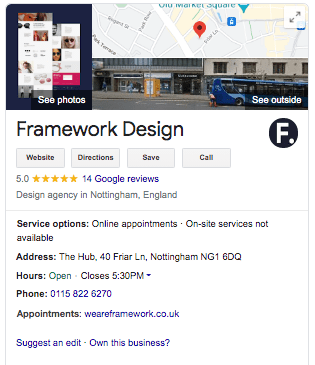
Step 3: Maintain and build upon your listing
It is also extremely important to work on building reviews for your company’s Google My business listing. Reviews can help boost your business’s credibility and reputation, and Google has confirmed that “High-quality, positive reviews from your customers can improve your business visibility and increase the likelihood that a shopper will visit your location.”.
It is definitely worth encouraging your customers to leave a review about their experiences at your business on your Google My Business listing. Making sure that you promptly respond to reviews is also important because it shows that you care about your customers’ feedback. If you have a positive review, thank your customer, if you have received a negative review, be supportive and kind, and try to make things right. The odd negative review is bound to happen, but the way you respond will impact how people see your business.
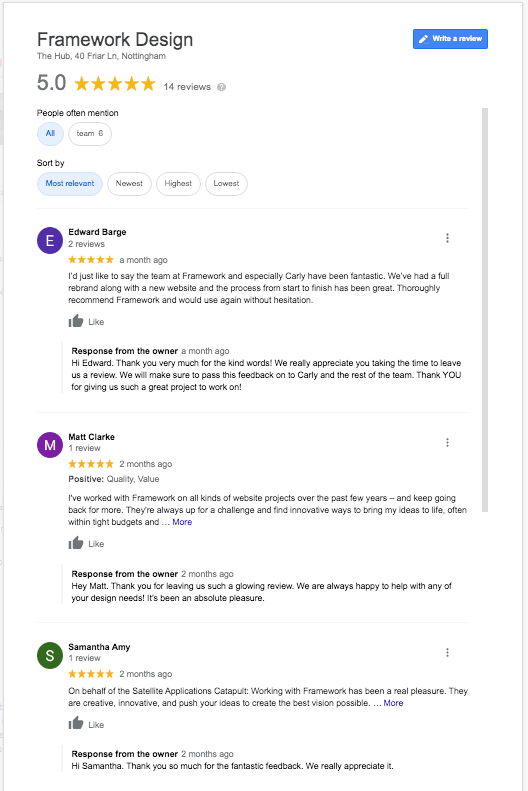
Therefore, there is no reason to not get your Google My Business listing set up and ready to go. It will help increase your company’s credibility and visibility, AND all without any cost.
If you’re looking for help getting your business noticed online, why not give Framework Design a call today. We have an expert team of brand and graphic designers, along with SEO experts to help boost your Google rankings and visibility. Let us build the foundations for your successful business.




